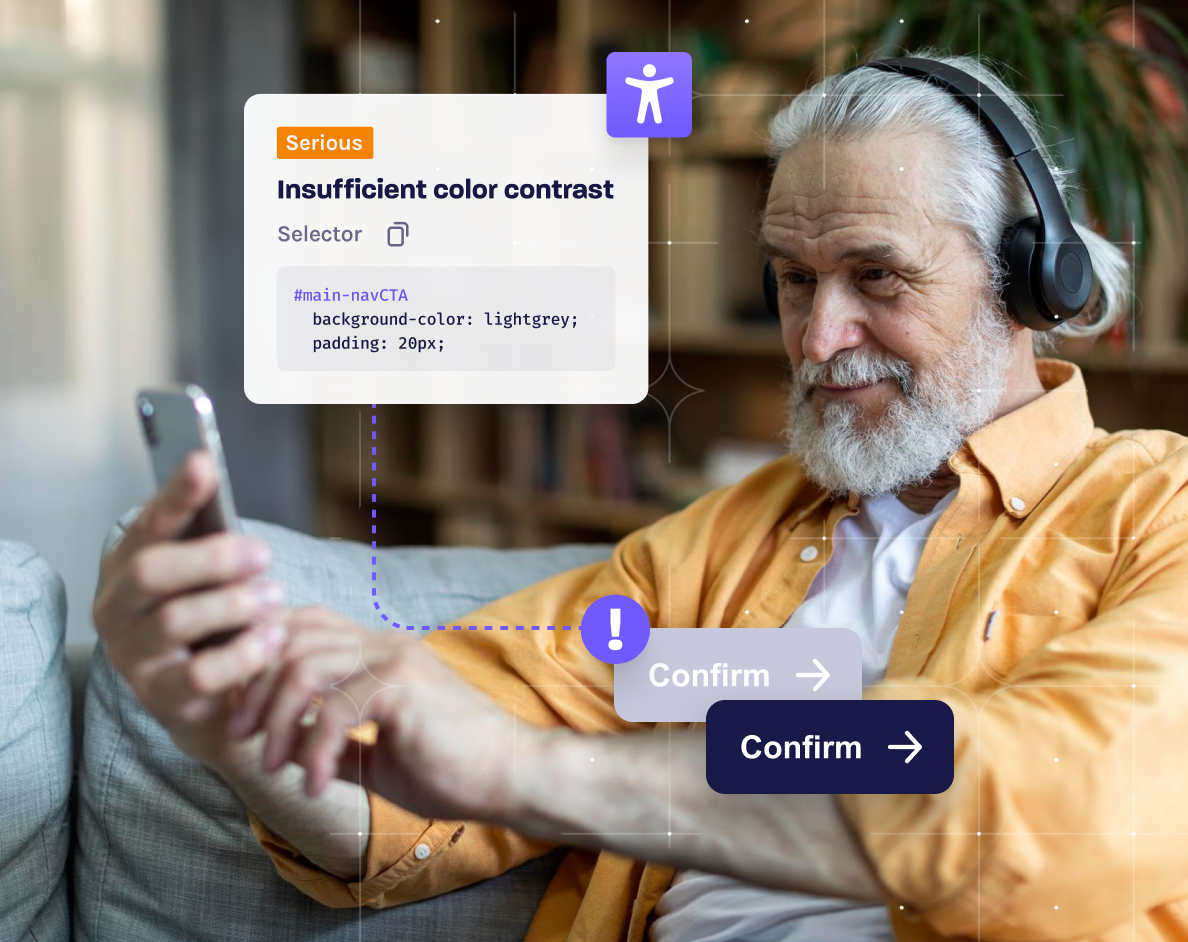
Digital Accessibility Made Simple
Digital accessibility means making sure everyone can access and use digital content—regardless of ability. That includes people who are blind or have low vision, deaf or hard of hearing, have limited mobility or dexterity, or process information differently. It applies across your digital footprint: websites, mobile apps, internal systems, digital documents, social media and more.
It’s not just about ticking regulatory boxes; it’s about equal access, better usability and inclusive design for all. But many teams don’t have the visibility they need to identify where users struggle, especially those using assistive technology.
That’s where Glassbox makes the difference. As the only customer experience platform with embedded accessibility tools, Glassbox lets you see where your users encounter barriers, providing HTML-level code suggestions to remediate accessibility issues fast.
Accessibility is the foundation of inclusive digital experiences. It also enhances your site’s performance, personalization and customer journey strategies. If you’re already working to optimize experiences with AI or personalization, it’s time to make accessibility part of that strategy too.
What Is Digital Accessibility?
Digital accessibility is the practice of designing technology so that everyone—regardless of disability—can engage with it. That includes digital content in all formats and on all platforms, from software, apps and video to email, social media and beyond.
Core Principles of Digital Accessibility
Digital accessibility is often guided by the POUR framework. These four principles form the backbone of most accessibility guidelines, such as the widely cited Web Content Accessibility Guidelines (WCAG):
Perceivable: Users must be able to see, hear or otherwise perceive the information
Operable: Users must be able to navigate the interface, whether with a mouse, keyboard or switch
Understandable: Content should be clear, consistent and predictable in behavior
Robust: The experience should work well across browsers, devices and assistive technologies
These principles help you evaluate whether your digital content supports all users, especially those relying on accessible technology.
The core question is simple: Can users perceive, navigate, understand and interact with your digital content? If the answer is no, then that digital content isn’t accessible.
And it’s not just a user experience issue. It’s a legal and reputational one too.
Why Accessibility Is Now a Business Essential
Making your digital experiences accessible isn’t optional anymore. It’s part of your legal responsibility, and your customer promise.
Key digital accessibility regulations include:
Americans with Disabilities Act (ADA) Title II & III: Covers public sector and private businesses
Rehabilitation Act Section 508: Applies to U.S. federal agencies and contractors
European Accessibility Act: Expands requirements across digital products and services in the EU
At the same time, digital accessibility lawsuits continue to rise across industries, from banking and retail to healthcare and higher education. And the legal risk often centers on basic accessibility requirements that many teams overlook.
But beyond compliance, digital accessibility drives real business value. It improves SEO, reduces bounce rates, supports users and increases reach across mobile and low-bandwidth environments. Inclusive digital experiences benefit everyone, and lead to higher conversion and retention rates and brand reputation.
Who Benefits From Digital Accessibility?
Everyone uses the internet differently. While digital accessibility standards aim to support people with disabilities, the benefits extend far beyond that group, helping:
Users with permanent disabilities (including those who are blind, deaf or have motor impairments) rely on assistive technology like screen readers or switch controls to interact with digital content
Older adults with low vision, hearing loss or cognitive changes benefit from accessible content and intuitive navigation
Mobile users juggling one-handed access, glare or limited bandwidth need adaptable, responsive layouts
Injured users navigating with temporary limitations like a broken arm still need full access to digital services
Multitaskers and people in low-light or noisy environments benefit from captions, clear layouts and visual cues
Better web content accessibility means a better user experience for everyone. It improves content clarity, simplifies user flows and strengthens usability across digital platforms. Inclusive digital information is good for users—and good for business.
5 Practical First Steps To Make Your Digital Content More Accessible
1. Write Meaningful Alt Text for Every Image and Icon
Alt text ensures screen readers can describe what’s on the page for users who are blind or have low vision. Don’t just label an image “photo” or “icon.” Describe its purpose. If it’s decorative, use a null alt attribute so it doesn’t distract assistive tech users. For UI icons (like a download or play button), alt text or accessible names should clearly state the function, not just the appearance. Adding alt text is one of the fastest ways to meet digital accessibility standards and pass an accessibility checker test.
2. Make Sure All Interactions Work With a Keyboard
Many users rely on keyboard navigation, whether due to motor disabilities or preference. Every interactive element should be reachable and operable via keyboard alone. That includes menus, buttons, modals and embedded widgets. If users can’t tab through a web service or form, it creates a significant accessibility barrier. Test regularly to ensure your user interface supports consistent keyboard access. Bonus: this also improves usability for power users and screen reader navigation.
3. Use Clear Form Labels and Input Instructions
Accessible forms are essential for inclusive digital experiences. Every field must include a label (visibly and in the code) and error messages should describe what went wrong and how to fix it. Don’t rely on placeholder text alone. It disappears as users type and isn’t always detected by assistive technology. Adding proper labels also supports accessibility policy goals and reduces errors when users enter sensitive information. Start with common forms like contact pages, login fields and subscription sign-ups.
4. Don’t Rely on Color Alone To Convey Meaning
Color-based cues can create invisible walls for users with low vision or color blindness. If your call-to-action turns red for an error or green to confirm success, pair that cue with an icon or text label. For example, use an “X” icon or “Please correct this field” message alongside the color change. This small shift brings your digital product closer to accessibility compliance and supports WCAG. It also improves performance for users in poor lighting or low contrast environments.
5. Test With a Screen Reader or Keyboard
Automated scans won’t catch everything. Manual testing reveals how real users interact with your site, and where accessibility issues break the experience. Try navigating your homepage with only a keyboard. Use a free screen reader to listen to how your site sounds. Many accessibility barriers only show up when content is consumed through assistive tech. Manual checks complement automated tools and help you meet digital accessibility compliance goals with confidence. Better still, involve users from the digital accessibility community when testing.
How Glassbox Helps You Build Accessible Experiences, Fast
Most tools that claim to improve accessibility only scan the surface. Glassbox goes deeper. As the only digital experience analytics platform with built-in accessibility features, Glassbox shows you what users experience in real time, especially those using assistive technology.
You don’t need to guess where the issues are. With Glassbox, you can:
Watch sessions through the lens of your users to spot barriers
Catch accessibility issues in-session, like missing alt text, focus traps or unlabeled buttons
Get HTML-level code guidance so developers know exactly where to fix the problem
Share real-time compliance reports across teams—from Product and Engineering to Legal and QA
Glassbox makes digital accessibility compliance part of your standard workflow. You don’t need to bounce between separate accessibility checkers or tools. Instead of scanning pages in isolation, Glassbox closes the loop across your entire site:
See where users struggle → Fix issues fast → Track accessibility over time
It’s a smarter way to meet web content accessibility goals, and a faster way to create digital products that work for everyone.
FAQs About Digital Accessibility
What is digital accessibility?
Digital accessibility ensures everyone can use digital content and services, including people with disabilities. It applies to websites, mobile apps, software, PDFs, video and more.
What’s the difference between web and digital accessibility?
Web accessibility focuses on websites. Digital accessibility covers all digital platforms, including mobile apps, internal portals, social media and documents.
How do I know if my content is accessible?
Run both automated and manual checks. Use an accessibility checker to scan your content, then test with a keyboard or screen reader to catch real-world usability gaps.
What’s a digital accessibility policy?
It’s a written commitment that outlines your approach to inclusive digital design. It may include compliance goals, tools, testing strategies and roles across your team.
Does accessibility help SEO?
Yes. Clear structure, alt text and semantic HTML all improve SEO. Search engines and screen readers both rely on clean markup and descriptive content.
What does a digital accessibility specialist do?
They help teams apply accessibility guidelines, conduct audits, test digital content with users and develop policies to meet WCAG standards and legal requirements.
Ready To See Your Site Through Every User’s Eyes?
Accessibility doesn’t need to be aspirational. With Glassbox, it becomes actionable.
You get full visibility into how people engage with your content, including those who rely on accessible technology. You find issues before they become barriers. And you fix them without leaving your workflow.
Make equal access part of your customer experience strategy. Build stronger, more inclusive journeys that support every user, on every platform.
Explore how Glassbox supports digital accessibility.




