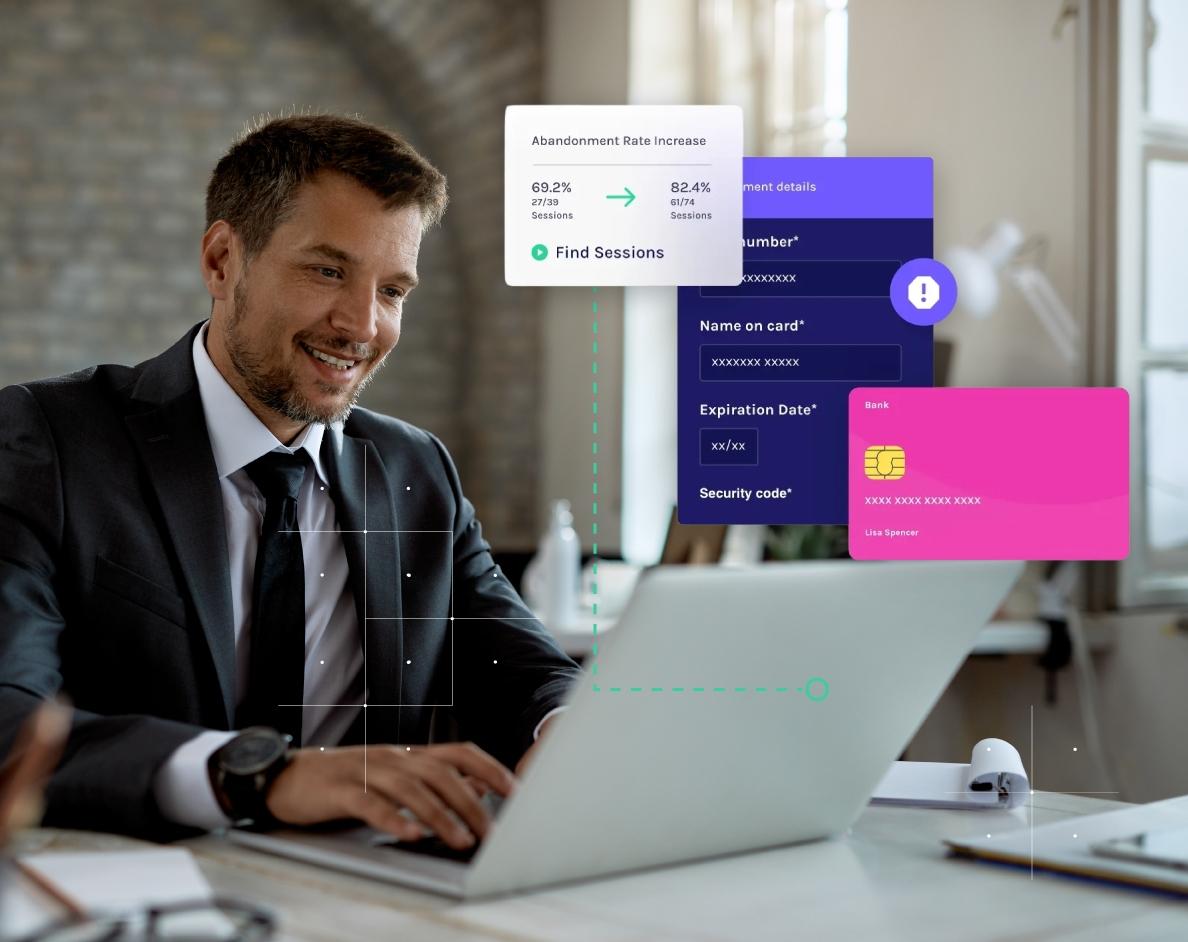Why Does Mobile Optimization Matter More Than Ever
Mobile is online engagement. With 63% of all web traffic now coming from mobile devices, versus 36% from desktops, it is clear that mobile optimization is now tantamount to fiscal success. The reality is that customers expect quick, seamless interactions, whether they're comparing quotes on the go, moving money between accounts or making last-minute purchases. Mobile moments shape perceptions instantly and, in sectors like financial services, they can make or break trust and loyalty.
With search engines prioritizing mobile-first indexing, slow or poorly designed mobile sites risk lower rankings, higher bounce rates and lost conversions. In contrast, responsive design, fast load times and intuitive navigation drive stronger engagement, higher visibility and better business performance.
To stay ahead, leading businesses are turning to tools that provide real-time visibility into mobile user behavior. These platforms surface friction points, performance issues and experience gaps that enable teams to iterate quickly and continuously improve.
Today, long-term strategies for growth and customer satisfaction require mobile optimization that goes beyond a simple design update.
Read on to explore why mobile optimization is essential for today’s digital experiences and learn the key strategies and tools you can use to improve performance, boost engagement and drive measurable business results using mobile app analytics tools.
What Is Mobile Optimization?
Mobile optimization is the disciplined process of ensuring your website or digital product functions flawlessly on every mobile device, including smartphones, tablets and everything in between. At its core, it aligns design, performance and content so that users enjoy the same clarity, speed and confidence on a four-inch screen that they expect on a widescreen monitor. When done correctly, mobile optimization improves user experience, strengthens mobile SEO and safeguards conversions.
A fully mobile-optimized website includes five foundational elements that work together:
1. Responsive web design: Layouts automatically resize, rearrange and prioritize content for different devices and screen dimensions, eliminating the need for separate m-dot sites.
2. Fast load times: Techniques such as compressed images, minified code and next-gen file formats slash file sizes. Pair those tactics with browser caching and you can keep Largest Contentful Paint well within Google’s Core Web Vitals thresholds.
3. Touch-friendly interfaces: Buttons, forms and interactive elements must be large enough for thumbs, spaced to avoid accidental taps and intuitively placed within reach zones.
4. Minimal navigation layers: Clear, concise menu structures, which are often in a streamlined hamburger menu, reduce cognitive load and help users reach key tasks with just a few taps
5. Mobile-focused content hierarchy: Short paragraphs, scannable headings and front-loaded information respect smaller screens and on-the-go attention spans, improving engagement and reducing bounce rate.
These pillars are no longer an optional enhancement, but a baseline expectation.
Why Mobile Optimization Matters More Than Ever
Google’s research is blunt. Visitors are five times more likely to abandon a site that isn’t mobile-friendly. When seconds decide whether a prospect explores your products or retreats to a competitor, that statistic alone should trigger action.
Mobile behavior reinforces the point. DataReportal shows 96.5% of Internet users reach the web through a smartphone, and mobile search now drives the majority of product research, local queries and service comparisons. In other words, your website’s first handshake with most customers happens on a five-inch screen.
Expectations have risen in tandem. Users anticipate pages that render instantly, buttons that respond without hesitation and flows that guide them straight to their goal. When they encounter slow or unoptimized pages, bounce rates soar, trust erodes and conversions nosedive. Financial services customers are particularly unforgiving because they equate digital fluency with institutional competence and security.
With high stakes, ignoring mobile optimization means conceding ground on visibility, engagement and conversion rates.
How Mobile Optimization Impacts Conversions and SEO
Speed is the currency of mobile user experience. Google reports that nearly half of its users abandon a page that takes longer than three seconds to load. That immediate drop-off slashes revenue potential and inflates customer acquisition costs. When you account for paid media spend driving traffic that bounces instantly, the financial impact compounds.
Conversion rate optimization hinges on more than speed alone. Clarity of layout, logical flow and friction-free forms each influence whether a user hits “apply,” “transfer” or “buy now.” However, website performance benchmarks reveal that for financial services, every 100-millisecond improvement in mobile load time can raise conversion rates by up to 7%. The takeaway is simple: every incremental performance gain pays tangible dividends.
Search visibility follows the same rules. Google’s mobile-first indexing means the mobile version of your site is the primary yardstick for rankings. High bounce rate, sluggish load speed and poor usability send negative quality signals that can push your pages down the results page. Dropping even one position can cut click-through rate by double digits, costing market share you may never regain.
Glassbox helps you fight back. With AI-drivenmobile analytics, you can detect friction in real time—rage taps, dead links, device-specific crashes—and see exactly how they affect funnels. Session replays and heatmaps expose points where customers hesitate or quit, allowing teams to correct issues before they snowball into revenue loss. Behavior anomalies, such as a sudden spike in drop-offs after a code release, trigger alerts so developers and product managers can act immediately.
How to Optimize Your Website for Mobile
Treat mobile optimization as a structured program rather than a one-off sprint. Use this seven-step playbook to boost loading speed, enhance mobile SEO and remove friction across different devices.
1. Implement Responsive Web Design
Responsive design automatically reshapes grids, images and typography so every layout looks polished on a four-inch phone or a fourteen-inch tablet. By serving the same HTML and adjusting via CSS, you avoid duplicate content headaches and meet Google’s recommendation for a single, maintainable codebase. Prioritize fluid grids, flexible images and media queries that accommodate both portrait and landscape orientations.
2. Reduce Image and File Sizes
Large assets are the enemy of loading speed. Compress images with next-gen formats like WebP, enable lazy loading and use CDNs to shorten the distance between server and user. Minify CSS and JavaScript, trim unused libraries and test with Google PageSpeed Insights to confirm that Largest Contentful Paint remains under 2.5 seconds on 4G networks.
3. Simplify Navigation and Menus
Complex navigation inflates bounce rate on small screens. Consolidate links into a clean hamburger menu, surface the most requested tasks in a single tap and design breadcrumbs so users always know where they are. Each reduction in click depth nudges customers closer to conversion.
4. Prioritize Core Pages for Mobile
Audit analytics to identify pages that attract the most traffic or generate the highest revenue, then optimize those first. Banking dashboards, insurance quote forms and checkout flows usually top the list. Focus on quick wins such as caching static resources, trimming third-party scripts and revisiting copy to suit a scan-and-scroll reading pattern.
5. Use Easy Buttons and Forms
Thumb-friendly controls significantly improve completion rates. Buttons should be large enough to tap comfortably, ideally with a height of at least 44 pixels. Ensure there’s adequate spacing between interactive elements to prevent accidental clicks, and use clear labels that explain the next step. Replace tiny checkboxes with toggles or radio buttons, and enable auto-fill to make form submissions faster and more seamless.
6. Test Across Multiple Devices and Screen Sizes
Before releasing updates, run structured tests on a matrix of operating systems, browsers and screen resolutions. Mobile heatmap tools reveal aggregate tap patterns that indictate spot dead zones, misaligned elements and unexpected scrolling loops in real time.
7. Analyze Friction Points with Mobile App Analytics
After launch, keep a live pulse on behavior. Integrate mobile app analytics to surface rage taps, dead clicks and drop-off paths. Couple those insights with product management and UX solutions so designers and developers can collaborate on fixes without waiting for quarterly reporting cycles. Continuous monitoring ensures your mobile experience improves as fast as user expectations evolve.
How to Check If Your Site Is Mobile Optimized
Regular health checks guard against hidden issues that chip away at user satisfaction. Start with quick technical audits, then validate findings with behavior analytics to see how real users experience your mobile site.
Begin by running Google’s Lighthouse performance audit in Chrome DevTools. The report grades mobile speed, accessibility and SEO, highlighting opportunities like uncompressed images or blocking scripts. Follow up with Google’s mobile-friendly test to confirm that crawler bots view your pages as responsive and usable.
Use built-in browser emulators to preview breakpoints, but don’t stop there. Manual testing on actual devices uncovers quirks that simulators miss, such as font rendering on a Galaxy, input lag on an older iPhone or viewport misalignment on a budget tablet. Aim for a representative mix of screen sizes, operating systems and connection speeds.
Complement these snapshots with continuous monitoring. Glassboxbehavior analytics captures every session, maps journeys and flags anomalies tied to specific models or OS versions. By pairing automated audits with real-world behavioral data, you move from reactive fixes to proactive optimization, ensuring your mobile experience keeps pace with customer expectations.
Why is Mobile UX a Competitive Advantage?
Mobile user experience isn’t just a technical requirement; it’s a direct reflection of your brand’s reliability. Customers judge credibility within seconds, and subpar mobile performance signals carelessness that can undermine years of reputation-building. Conversely, a swift, intuitive journey makes every interaction feel effortless and reassures users that their data and transactions are safe.
Strong mobile UX also fuels retention. Financial services customers often maintain multiple accounts and policies; if one provider’s mobile site loads faster, remembers preferences and anticipates next steps, switching costs evaporate. Over time, reduced friction translates into higher lifetime value and steadier referral traffic.
Glassbox gives you the visibility to craft those superior journeys. Real-time heatmaps reveal exactly where users pause or struggle, and session replays expose hidden edge cases such as device-specific form errors. Armed with that insight, teams iterate quickly, tightening load times, reshaping flows and validating changes against live behavioral data instead of assumptions.
In short, mastering mobile UX secures both loyalty and differentiation.
Glassbox Helps You Simplify Mobile Optimization
Mobile optimization is critical, but it doesn’t need to be overwhelming. Glassbox provides businesses with the tools and insights to transform mobile performance into a continuous, measurable advantage. With AI-driven mobile analytics, organizations can pinpoint friction points, quantify their impact, and implement targeted solutions that enhance user satisfaction and revenue simultaneously.
Glassbox’s features, such as session replay, mobile heatmaps and error tracking, reveal user struggles instantly, enabling swift resolution of issues like rage taps or navigation dead ends. Error tracking ensures that crashes and performance hiccups are identified and addressed before they impact the user experience. Additionally, the platform fosters cross-team collaboration, aligning product managers, UX designers and developers around a unified understanding of user behavior.
By integrating Glassbox into your optimization strategy, you can stay ahead of user expectations, ensure that your website meets modern standards for responsiveness and speed, and deliver seamless experiences across all devices. Ready to eliminate mobile friction and elevate your digital presence? Take a Platform Tour to see how Glassbox can help you optimize your website for mobile today.
Glassbox Helps You Simplify Mobile Optimization
Mobile optimization is critical, but it doesn’t need to be overwhelming. Glassbox provides businesses with the tools and insights to transform mobile performance into a continuous, measurable advantage. With AI-driven mobile analytics, organizations can pinpoint friction points, quantify their impact, and implement targeted solutions that enhance user satisfaction and revenue simultaneously.
Glassbox’s features, such as session replay, mobile heatmaps and error tracking, reveal user struggles instantly, enabling swift resolution of issues like rage taps or navigation dead ends. Error tracking ensures that crashes and performance hiccups are identified and addressed before they impact the user experience. Additionally, the platform fosters cross-team collaboration, aligning product managers, UX designers and developers around a unified understanding of user behavior.
By integrating Glassbox into your optimization strategy, you can stay ahead of user expectations, ensure that your website meets modern standards for responsiveness and speed, and deliver seamless experiences across all devices. Ready to eliminate mobile friction and elevate your digital presence? Take a Platform Tour to see how Glassbox can help you optimize your website for mobile today.