Tealeaf vs. Glassbox: Which one is built for today’s digital teams?


Glassbox and Tealeaf are digital experience analytics platforms that track user behavior across your website and mobile app. Both are designed to help you understand and improve your digital customer journeys, but they differ significantly in how data is captured, the depth and clarity of insights and overall usability.
Comparison chart
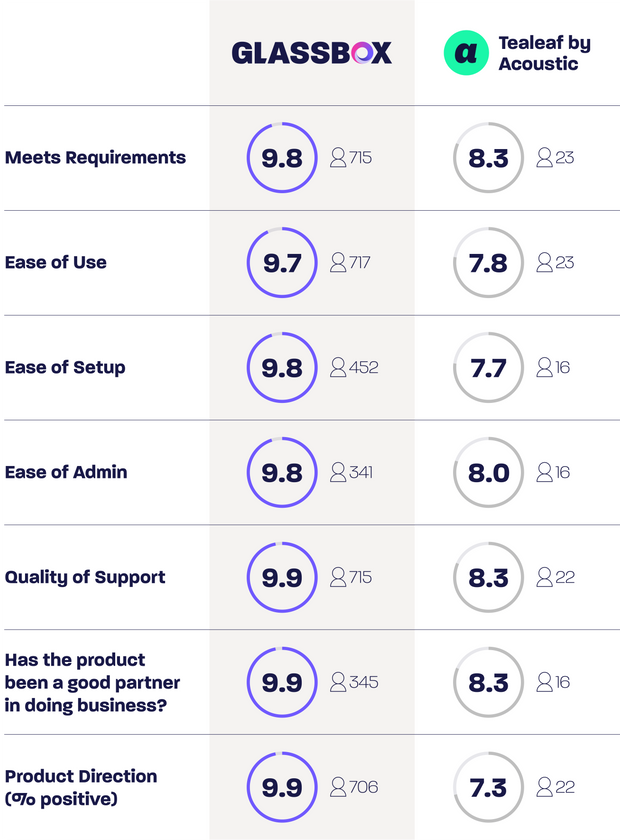
Tealeaf at a glance
About Tealeaf:
Founded in 1999, Tealeaf (now under Acoustic) helps marketing teams analyze user behavior across web and mobile to drive engagement and conversion.
Market Approach:
Originally a DevOps-owned tool, Tealeaf now targets marketers alongside product and UX teams in large enterprises. The platform emphasizes integration with Acoustic’s marketing suite.
Strengths:
- Customizable reporting tailored to team needs
- Built-in error detection to surface session issues
- Campaign-focused insights for marketing optimization
Weaknesses:
- Limited product innovation and slow roadmap updates
- Outdated mobile analytics with low session replay fidelity
- Manual reporting and reliance on DevOps SQL delays time to value
- Support is limited, slow and lacks expertise
- Integrations limited to Adobe, GA, Akamai, or manual via cxConnect
Stuck in the past
Tealeaf’s legacy architecture is one of its biggest drawbacks. The platform has seen little innovation over the past decade, with its on-premise version left largely unchanged since 2014 and only incremental SaaS updates since. As Acoustic shifts its focus toward ad tech, product updates driven by actual user needs have taken a backseat. For teams looking to stay ahead in a fast-moving digital landscape, relying on a stagnating tool like Tealeaf means falling behind.
Glassbox moves fast, so you can too
Glassbox delivers frequent, customer-driven product enhancements across web and mobile. With continuous innovation—like AI-powered session summaries and dynamic journey maps—teams can move faster, uncover deeper insights and stay ahead of user expectations.
Journey mapping vs. Starbursts
Glassbox and Contentsquare both offer a customer journey mapping feature to visually reconstruct different journeys users experience on your website or mobile app. This gives you the ability to dive into specific sessions and observe these interactions—the buttons they clicked, places they hovered at and the technical errors they faced.
Both tools also let you:
Identify top recurring errors and their impact on your business
See pages users visited before they ended up on a specific page
Compare the intent and behavior of users coming from different traffic sources
So what’s the difference?
Glassbox’s journey maps & session replays
Glassbox gives you a big chart visualizing customer journeys across your website and mobile app, where you can analyze unlimited sessions and journey steps.

Each step includes a clickable light bulb that summarizes actionable insights, making it easier to understand your customers’ experience. Want to watch sessions that encountered a specific struggle noted under the insight bulb? Simply expand on the insight to get your hands on relevant sessions.

You can also create micro-journeys and choose from an extensive list of filters (both pre-built and custom) and sub-filters to examine specific maps in more detail.
Additionally, you can supplement your journey map analysis with video-like session replays that reconstruct interactions. According to one review:
The session recordings provide deeper understanding about the journeys which otherwise would not be possible to achieve. It provided UI/UX improvement opportunities, error types after every page that customers get and dead clicks on the pages as well.
As for a full list of session recordings for a given time, you can access them in a separate tab.
Contentsquare’s sunbursts and session replays
Contentsquare provides a high-level visual summary of customer journeys through color-coded “sunburst” charts.

Note: The sunburst chart only displays user interaction data but not the technical data behind it. So for example, if a surge in HTTPS requests delayed the loading time right before a user refreshed the page, you could only observe the refresh in Contentsquare—not what caused it.
While designed to be straightforward and intuitive, some users have found these charts difficult to work with. As one customer noted on G2:
I think there could be a better way to show that data instead of a bunch of rings visually. Sharing a graphic like that with other folks is nearly impossible because they don't understand what they're looking at.
Visuals aside, there are some additional considerations to be aware of. Sunbursts in Contentsquare can only display seven steps in any customer journey, with analysis limited to just 20,000 sessions.
For some users, this may be sufficient, but what if you’re looking to optimize a digital loan application flow with over 30 touchpoints or analyze holiday shopping trends over an entire year?
Another issue is the manual upkeep. Since Contentsquare doesn’t offer true tagless data capture, these pretty charts are only as detailed as the event tracking tags you pre-define.
While you can move easily from journey maps to session recordings in Contentsquare, you’ll need to use manual filters to access specific sessions. You also have to re-map pages whenever you add new elements.
Analytics & reporting
No matter what tool you’re using to analyze and improve digital experiences, the sheer volume of data can be overwhelming. Glassbox and Contentsquare both have capabilities designed to improve analysis, but differ in approach.
Analytics, reporting & trigger alerts in Glassbox
Glassbox leverages generative AI to make session analysis easier, especially for business users who don’t have the time or training to effectively wrangle multi-filter queries.
The Glassbox Insights Assistant or GIA surfaces insights on demand, dramatically expediting your analysis.
Looking for specific sessions—say, users Canada who visited multiple pages on their mobile device? Instead of navigating through dashboards and filters, simply ask GIA in a familiar, chatbot-style interface.
GIA significantly lowers barriers to entry around meaningful analysis, making insights infinitely more accessible to non-technical teams—while saving you a ton of time in the process. You don’t even need to worry about remembering filter names. Just use everyday language or deploy a single-click suggested prompt to generate a list of relevant session replays.
As one customer points out:
[GIA is] very useful in viewing the understanding user experience and see the users actual interaction with the application and flow through the different pages and end to end flow in the user session for analysis and troubleshooting. You don’t need to waste time or be super technical to use GIA which is great.
But what if you actually like dashboards? What if you even fancy yourself a query connoisseur of sorts?
No problem!
Glassbox integrated dashboards are ready and waiting—and fully loaded with consolidated data from previously disparate sources, like Voice of the Customer data, product analytics and technical performance. This makes it easy to see a holistic overview of the customer experience you’re offering across your digital channels.

Lastly, Glassbox gives you real-time alerts for missed opportunities.
Take it from SoFi, a digital personal finance company and online bank, whose teams prevented an annual loss of over $9 million by fixing an error they were alerted to in Glassbox. Previously unnoticed, the glitch displayed an error message to users who were trying to complete their loan application, driving them out of the flow.
SoFi acted on the timely alert and immediately reviewed relevant session recordings in Glassbox, capturing the value of the user input in abandoned loan application forms. After identifying the technical error—and its monetary impact—the business, IT and product support terms fixed it within the same day.

Analytics & reporting in Contentsquare
As with Glassbox, Contentsquare provides detailed reports and dashboards. It also offers an AI Butler, which generates recommendations for improving your customer experience. But the Butler doesn’t help any further with actual data analysis.
As for intelligent alerts, you can set them up anywhere in your customer journey and Contentsquare will alert you when the typical metrics deviate.
Some users, however, have noted that reports can sometimes be unreliable. One review cautions:
Some features have broken ContentSquare reporting making it less accurate and trustworthy, this is super frustrating when CS is the bedrock for reporting and problem-solving.
Voice of the Silent (VoS) vs. Voice of the Customer (VoC)
Glassbox and Contentsquare both integrate with Qualtrics to leverage Voice of the Customer (VoC) data, so you can gain a better understanding of customer sentiment during their digital experiences.
The problem with relying exclusively on VoC data is that it’s typically sourced from just 4% of users, leaving the vocal minority to inform critical business and product decisions that don’t necessarily reflect how your wider customer base feels.
The primary difference between Glassbox and Contentsquare when it comes to VoC? While Contentsquare incorporates standard VoC data like feedback scores into its dashboards, Glassbox takes things a step further by uncovering sentiment among your silent majority—even when they blow off your satisfaction surveys.
Here’s more:
Glassbox’s Voice of the Silent (VoS) feature
Rather than simply giving you an average customer satisfaction score, Glassbox VoS bridges the gap between what customers are saying (the small minority who provide feedback) and what customers are doing (how the majority is interacting with your product, regardless of whether they provide feedback).
As an AI-driven platform, Glassbox can take rated sessions and automatically identify similar sessions across your entire user base.
So for example, say one customer gives you a one star rating for their experience on your website, and another awards you five stars. Instead of giving you an average of three for your overall satisfaction score and calling it a day, Glassbox immediately analyzes your entire user base to determine the number of sessions where a similar sequence of interactions and technical events occurred.
This gives you unprecedented insights and reveals your true satisfaction score. 🎉 Maybe 47 users went through similar sessions to that customer who gave you a single star rating, while only four had comparable experiences to the five star-rated session.


Now you’re equipped with accurate insights instead of false positives, and can guide your decisions accordingly.
Contentsquare’s Voice of the Customer (VoC) feature
With Contentsquare’s Qualtrics integration, you can see how many users encounter an obstacle at a particular touchpoint.
By clicking the session replay link, you also can view the user’s experience to try to determine why they gave you the feedback that they did.
In terms of comparing feedback, you can segment user sessions based on their feedback scores to see how customers who are satisfied with their experience compare against those who aren’t highly satisfied.
Unlike Glassbox though, Contentsquare doesn’t compare rated and unrated sessions, making it difficult to quantify how frequently users encountered similar experiences to the select few who provided feedback.
Integrations
By connecting your digital experience intelligence platform with the rest of your tech stack such as A/B testing and web analytics tools, you can make them all work seamlessly together.
Glassbox integrations
At the time of writing this, Glassbox integrates with the following third-party tools:
AB Tasty
Adobe Analytics
Adobe Target
Blue Triangle
Dynamic Yield
Ensighten
Firebase
GetFeedback
Google Analytics
Google Tag Master
Jira
Kameleoon
Launch by Adobe
LivePerson
Medallia
Monetate
Optimizely
Qualtrics
SiteSpect
Slack
Tealium
Contentsquare integrations
At the time of writing this, Contentsquare offers the following integrations:
AB Tasty
Adobe Analytics
AppDynamics
AWS
Bazaarvoice
BigCommerce
BlueTriangle
Bloomreach
Botify
Boxever
Braze
Convert
Dexem
Domo
Drift
Dynatrace
Ensighten
GetFeedback
Google Analytics
Heap
Jira
Microsoft Teams
Monetate
New Relic
Optimizely
Qualtrics
Salesforce
UserTesting
Implementation, customer support & pricing models
With any robust analytics platform, fluency takes time, learning and a slice of patience.
Which one makes it easier to get up and running, you ask? Glassbox.
We don’t say this because, well, it’s our product. It’s because G2 awarded Glassbox the most user-friendly in its category.
Here’s more on support with implementation and product training:
Glassbox support
The Glassbox team supports you throughout onboarding and beyond. You get:
A dedicated Customer Success Manager for initial onboarding and implementation
Free access to Business Insights Managers (a group of experienced analytics and optimization experts) for help with advanced configuration and more throughout your Glassbox journey.
Access to a Customer Support Portal that packs in product documentation, help, and how-tos to understand the platform further
Note: all training and support is complementary.
Contentsquare support
Contentsquare also provides detailed documentation and help with onboarding. It offers:
Initial onboarding and platform implementation help with its Client Success Program
Paid advising and platform-related help post-launch in case you need more help
Product training and certification with the Contentsquare university
Pricing models
Both Glassbox and Contentsquare offer custom packages based on volume of monthly sessions.
Need a peep into how the platforms work before talking to sales?
Glassbox offers a free trial on request to give you an idea of how it helps optimize customer experience.
If you aren’t there yet, simply dive into our free-to-access library of self-guided product and feature demos to review how the platform works.
In contrast, Contentsquare offers a product demo video (not interactive). You can access it in exchange for your email address.
As for ROI: that truly depends on how well you implement, use, and master a platform. But we’ve got a take a moment here to show you these:

Within 8 weeks, Bank Leumi received the fastest and most effective ROI with Glassbox, when compared to previous mobile technology implementations. We couldn‘t imagine better cooperation with a technology partner than the one we have with the Glassbox team.
Which is the right option for me?
Glassbox and Contentsquare are similar in some ways. For example, both are helpful for measuring, understanding and improving digital customer experiences.
Both prioritize privacy as well. But the way they operate is entirely different.
Glassbox, for example, automatically tracks thousands of events and actions—both technical and user—happening in a session. On the other hand, Contentsquare relies on manual tagging and only focuses on user interaction data.
So which one should you be choosing? The shots are yours to call but here are two cents:
Glassbox is a better choice if:
You have advanced requirements around data security and privacy, especially PII.
You want more insight into customer behavior but aren’t willing to risk your mobile app crashing to get it (Glassbox has one of the most mature SDKs on the market, so you can gather rich data without compromising technical performance)
You have longer, more complex customer journeys you need to analyze. Glassbox is especially well-suited for enterprise teams in financial services or retail/eCommerce with massive inventories.
You want to spend less time on data maintenance and more on actionable insights (truly tagless offering paired with an AI assistant makes it quick and easy to find the insights you’re looking for).
Now, of course we're partial to our own tool, but we also recognize that in some cases, you may not require its full range of capabilities.
Contentsquare could be a decent option if:
You're only concerned with web sessions and don't need to analyze or optimize a mobile app
Your customer journeys are pretty straightforward, so you won't be hindered by the seven step limit in Contentsquare's sunburst charts.
You and your stakeholders are extremely technical data wranglers, so you don't have much need for an AI assistant to expedite your analysis.
Customer ratings
As part of our analysis, we combed through as many verified customer reviews as we could find. Here's how Glassbox and Contentsquare compare on G2, which contains over 1,000 reviews across both platforms.


